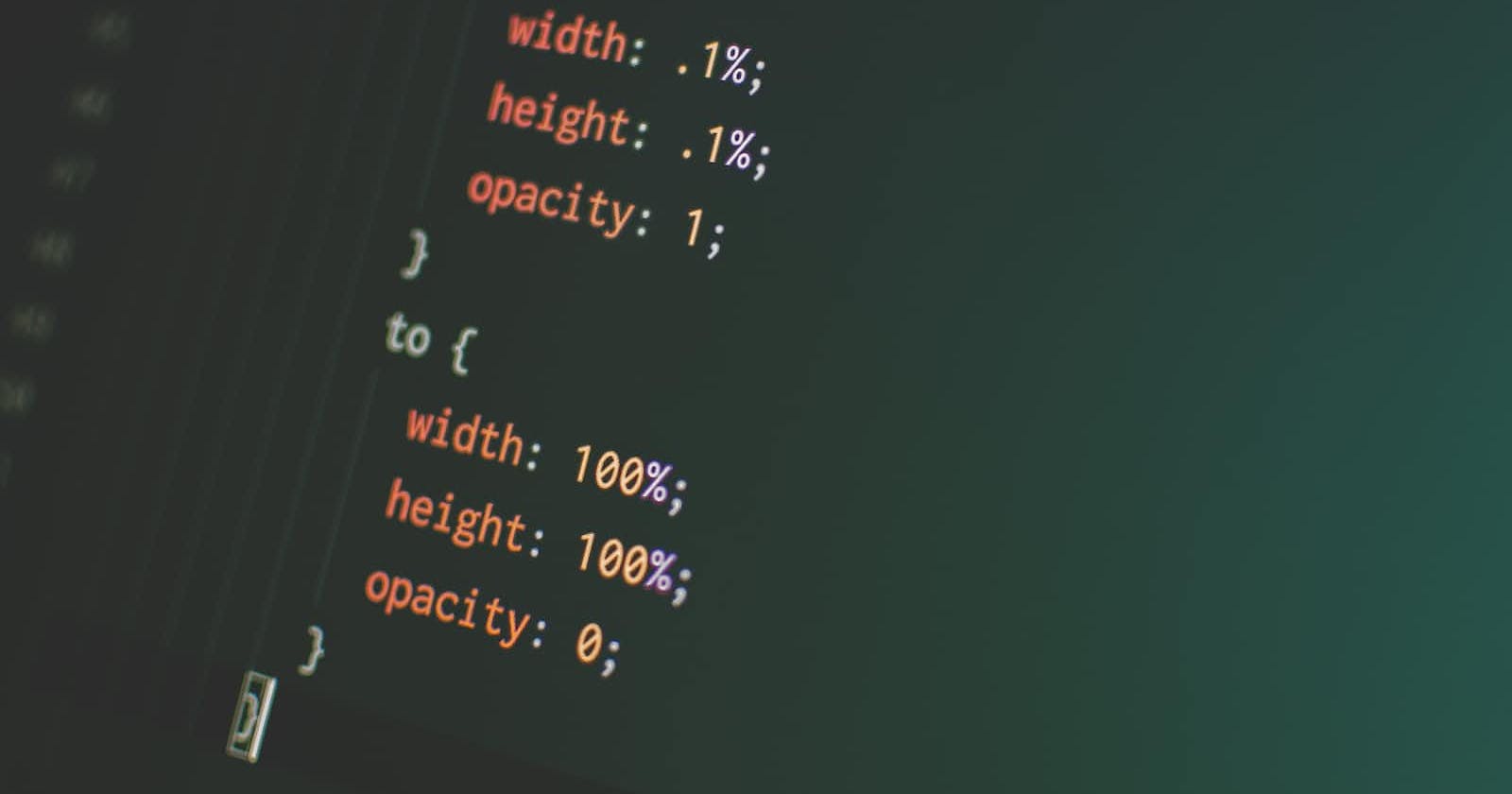CSS animations and transitions are powerful tools for adding movement and interactivity to web pages. In the simplest terms, CSS animations and transitions are visual effects that change the appearance or behavior of HTML elements over time.
CSS transitions allow for the gradual change of an element's property values over a specified duration. For example, you can use CSS transitions to smoothly change the background color of a button when a user hovers over it. CSS transitions are triggered by an event, such as a hover, and allow for a smooth transition between the original and new state.
CSS animations, on the other hand, allow for more complex and dynamic effects. With CSS animations, you can create movement, rotation, and other types of transformations on an element over a specified period of time. Unlike transitions, CSS animations can be triggered without an event and can also have multiple keyframes that define different stages of the animation.
Both CSS animations and transitions are created using CSS rules and properties, and can be applied to almost any HTML element. They are a great way to add visual interest and engagement to a website and can be used to create everything from subtle effects to full-blown animations.
CSS animations and transitions are useful for several reasons:
They make web pages more engaging: Animations and transitions can make a web page more visually interesting and engaging to users. By adding movement to static elements, animations and transitions can make a web page feel more interactive and dynamic.
They improve user experience: Animations and transitions can improve the user experience by providing feedback and visual cues. For example, when a user hovers over a button, a subtle animation can provide feedback that the button is interactive and clickable.
They can help communicate information: Animations and transitions can be used to communicate information to users. For example, a loading animation can let users know that content is being loaded in the background.
They add personality and branding to a website: Animations and transitions can help define the personality and branding of a website. For example, a website for a children's toy store might use fun and playful animations, while a website for a law firm might use more subdued and professional transitions.
They can save space and loading time: Animations and transitions can be used to replace static images and videos, which can save space and improve loading time. For example, instead of using a video to show a product in action, a simple animation can be used to show how the product works.
Overall, CSS animations and transitions are a versatile and powerful tool for improving the look and feel of a web page, enhancing user experience, and communicating information to users.
Creating CSS animations and transitions
To create CSS animations and transitions, you will need to use CSS rules and properties. Here is a basic syntax for creating animations and transitions:
Syntax for CSS Transitions:
/* Basic syntax for creating a transition */
.element {
transition: property duration timing-function delay;
}
/* Example: transition background color over 1 second */
button {
transition: background-color 1s ease-in-out;
}
In the above syntax, the transition property is applied to an HTML element with the class of .element. The property that will be transitioned is specified as property (e.g. background-color, font-size, opacity). The duration specifies the length of time it takes for the transition to occur, and timing-function specifies the acceleration of the transition (e.g. ease-in, ease-out, linear). Finally, delay specifies the amount of time before the transition starts.
Syntax for CSS Animations:
/* Basic syntax for creating an animation */
.element {
animation: animation-name duration timing-function delay iteration-count direction;
}
/* Example: animating a div to rotate infinitely */
.square {
animation: rotate 2s linear infinite;
}
@keyframes rotate {
0% {
transform: rotate(0deg);
}
100% {
transform: rotate(360deg);
}
}
In the above syntax, the animation property is applied to an HTML element with the class of .element. The animation-name specifies the name of the keyframe animation that will be used. The duration, timing-function, delay, and iteration-count properties are the same as in CSS transitions. direction specifies whether the animation should play forwards, backwards, or alternate.
The @keyframes rule defines the keyframe animation, which is a series of property changes that occur during the animation. The percentage values (0% and 100%) specify the start and end points of the animation, and the transform property specifies the transformation that should occur. In this example, the rotate animation will rotate the .square div infinitely in a clockwise direction.
These are the basic syntax for creating animations and transitions in CSS. Once you understand these concepts, you can start experimenting with different properties and values to create more complex and dynamic effects.
Animations and transitions are both techniques used to add visual effects to web pages using CSS, but they have some key differences:
Purpose: The main purpose of transitions is to smoothly change an element's state, such as when hovering over a button or clicking a link. The main purpose of animations is to create more complex and dynamic visual effects, such as moving, scaling, or rotating an element.
Duration: Transitions are typically short and quick, lasting just a few hundred milliseconds, while animations can be longer and more complex, lasting several seconds or more.
Keyframes: Animations typically require the use of keyframes to define the different stages of the animation, while transitions do not. Keyframes are used to specify the different styles an element should have at different points during the animation.
Trigger: Transitions are triggered by a change in state, such as when hovering over an element or clicking a button. Animations are often triggered automatically or by user interaction, such as scrolling or clicking.
Timing Function: Transitions can use a timing function to control the speed of the transition, while animations often require more complex timing functions to create more dynamic effects.
Overall, transitions are typically used for simple visual effects that occur when an element changes state, while animations are used for more complex visual effects that involve movement, rotation, and other transformations of an element.
Conclusion
CSS animations and transitions are powerful tools that web developers can use to create visually stunning and engaging websites. By understanding the basic syntax and concepts of animations and transitions, developers can create dynamic effects that enhance the user experience.
When it comes to optimizing website performance, it's important to reduce page weight by optimizing images, using caching, and minifying code. Testing and debugging across different devices and screen sizes is also crucial to ensure that the website works well for all users.
Overall, CSS animations and transitions are a valuable addition to any web developer's toolkit, and by mastering these techniques, developers can create engaging and immersive websites that keep users coming back for more.
What's next?
In the coming article, we will be covering Keyframes in a bit more depth. Don't forget to follow and share this with your friends that are just starting their web development journey